Advanced Setup
Objective: Gain an understanding of how to configure Risk and Backlog Allocation in the Advanced Setup of the Template.
The Advanced Setup tab of the Template allows organisations to configure both Risk and the Backlog Allocation.
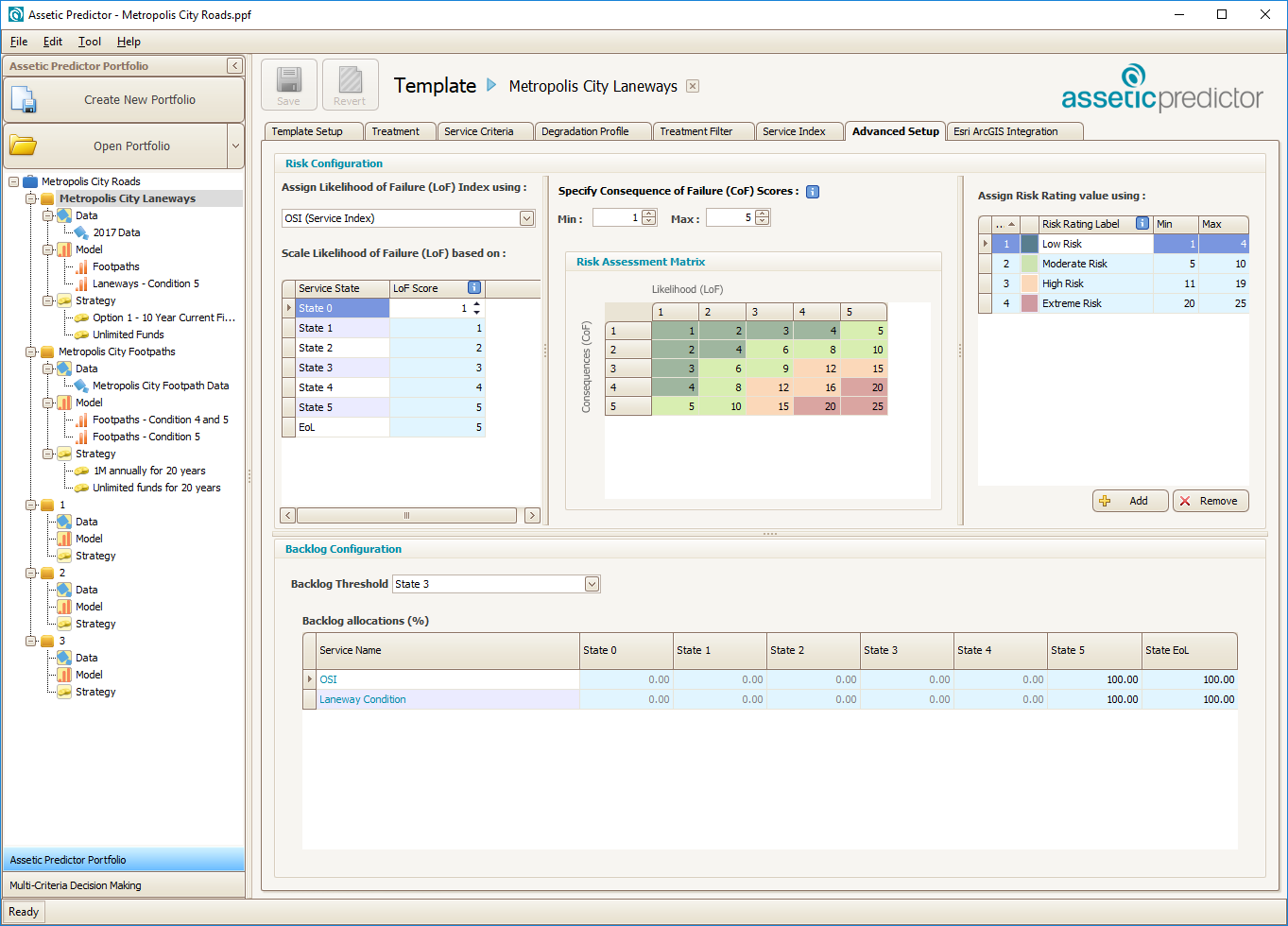
Risk Configuration
Organizations may wish to include Risk factors in their modelling, which can be done by configuring the Risk section. By assigning Assets with a 'Consequence of Failure' during data import, and linking the 'Likelihood of Failure' to a Service Index, a Risk Assessment Matrix can be built that creates a risk framework which can be used in strategy and reporting.
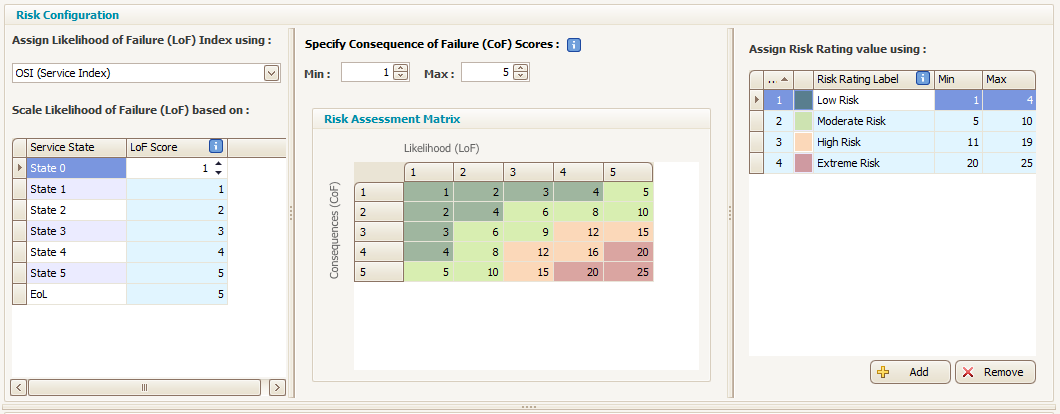
Likelihood of Failure (LoF) is configured by selecting a Service Index from the dropdown, and then mapping each service state to an LoF score, representing the probability of a risk event occurring. For example, an Asset in state 0 as measured by OSI could have an LoF score of 1, indicative of how rare it would be for a risk event to occur while the Asset is in excellent condition. Conversely, while in State 5, an LoF score of 5 indicates that a risk event is highly probable to occur near the end of the Asset's design life.
Consequence of Failure (CoF) scores are configured to accept a numerical value, which represents an organisational estimate of the significance of a risk event for each Asset. A lower CoF represents less significant consequences, and the CoF scale can have between 2 to 25 rows, though typically 5 rows are used, forming a 5 by 5 risk matrix. The CoF values are mapped to each Asset during data import, according to the values in an organisation's asset register, and the CoF multiplied by the LoF gives the risk score.
By default, the LoF Score mappings, CoF Score Min and Max, and Risk Rating Labels will be configured with the values shown in the screenshot above and can be changed as required.
Backlog Configuration
Organizations may have different standards for when an Asset is in backlog, and how to calculate the total value of the backlog. Predictor allows users to configure their Backlog allocations to suit their specific standards in the Backlog Allocation tab:
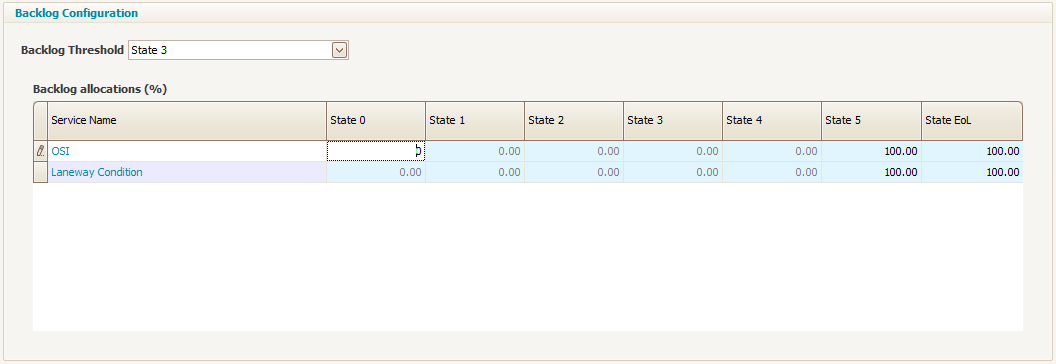
The Backlog Threshold determines the condition state at which an asset enters the backlog – any asset in a condition state worse than the threshold will be part of the backlog. By default, the Backlog Threshold is State 3.
The Backlog allocations (%) fields specify what percentage of the value of an asset in backlog is required to be spent in order to return that asset to an acceptable level of condition, and can be configured for both OSI and for any user defined indices from the Service Index tab.
